
In this workshop, we will introduce you to "Scratch" and open the door to a new world. What is basically required to design a computer game? Let's find out the answer to this and design our own games together!
In this design camp we will learn the basic logic rules for designing a computer game. We will develop our algorithmic thinking skills and mathematical intelligence and design our own games by using our creativity.
We have 5 lessons and 5 fun activities in total, we are waiting for you all to the camp!
Course Start : 14.11.2022 - 14:00
Session 2: 15.11.2022 - 14:00
3rd Session: 16.11.2022- 14:00
4th Session: 17.11.2022 - 14:00
5th Session: 18.11.2022 - 14:00
TR
Group Lesson : 6 Kids
8 - 12 Years

Class Duration: 90 Minutes
In this workshop, we will introduce you to "Scratch" and open the door to a new world. What is basically required to design a computer game? Let's find out the answer to this and design our own games together!
In this design camp we will learn the basic logic rules for designing a computer game. We will develop our algorithmic thinking skills and mathematical intelligence and design our own games by using our creativity.
We have 5 lessons and 5 fun activities in total, we are waiting for you all to the camp!
Course Start : 14.11.2022 - 14:00
Session 2: 15.11.2022 - 14:00
3rd Session: 16.11.2022- 14:00
4th Session: 17.11.2022 - 14:00
5th Session: 18.11.2022 - 14:00
Duration: 90 Minutes
Recommended Age Group : 8 - 12 Years
• We will improve our algorithmic thinking and problem solving skills.
• We will develop our mathematical and logical intelligence, as well as our creativity.
• We will learn to approach events and situations from different perspectives.
• We will contribute to our students who do not know basic computer use more effectively using mouse, keyboard and scanner.
Place:
• A quiet environment
Materials:
• Computer
Lesson 1
Subject:
• Getting to Know the Scratch Environment
• Moving Characters Using Arrow Keys
• Drawing your own Maze
gains
• Recognizes the Scratch coding environment.
• Knows the order and simple commands that can be done with the Scratch program.
• It can draw decor.
Lesson 2
Subject: Maze Game
gains
• Uses conditional structures in the Scratch environment.
• Writes the necessary codes to use the arrow keys on the keyboard.
• Gives examples of conditional statements and their intended use.
• Switches between scenes.
• Uses detection commands.
3. Lesson
Subject: Cat and Mouse Game
gains
• Moves the character using the appropriate code block.
• Explains the concept of variable.
4. Lesson
Subject: Paint making
gains
• The pen uses the code block.
• Detection can apply paint using control code blocks.
• Explains the concept of variable.
5. Lesson
Subject: Donut Catch Game
gains
• We will develop a game with the gains we have learned from previous lessons.
I recommend my students to send me the games they have designed after the lesson in order to eliminate the deficiencies of the game they designed and to provide developer feedback.

Fatımanur Merve Koparan
Classes
Reviews
Hello, I'm Merve, your robotics and coding instructor. I am waiting for you to have a fun time by making the games of your dreams come true. Since 2016, I have been teaching Robotics and Coding to my students between the ages of 4 and 14. At the same time, in many social responsibility projects, I volunteer as a trainer and coach for my students who do not have the chance to meet technology.
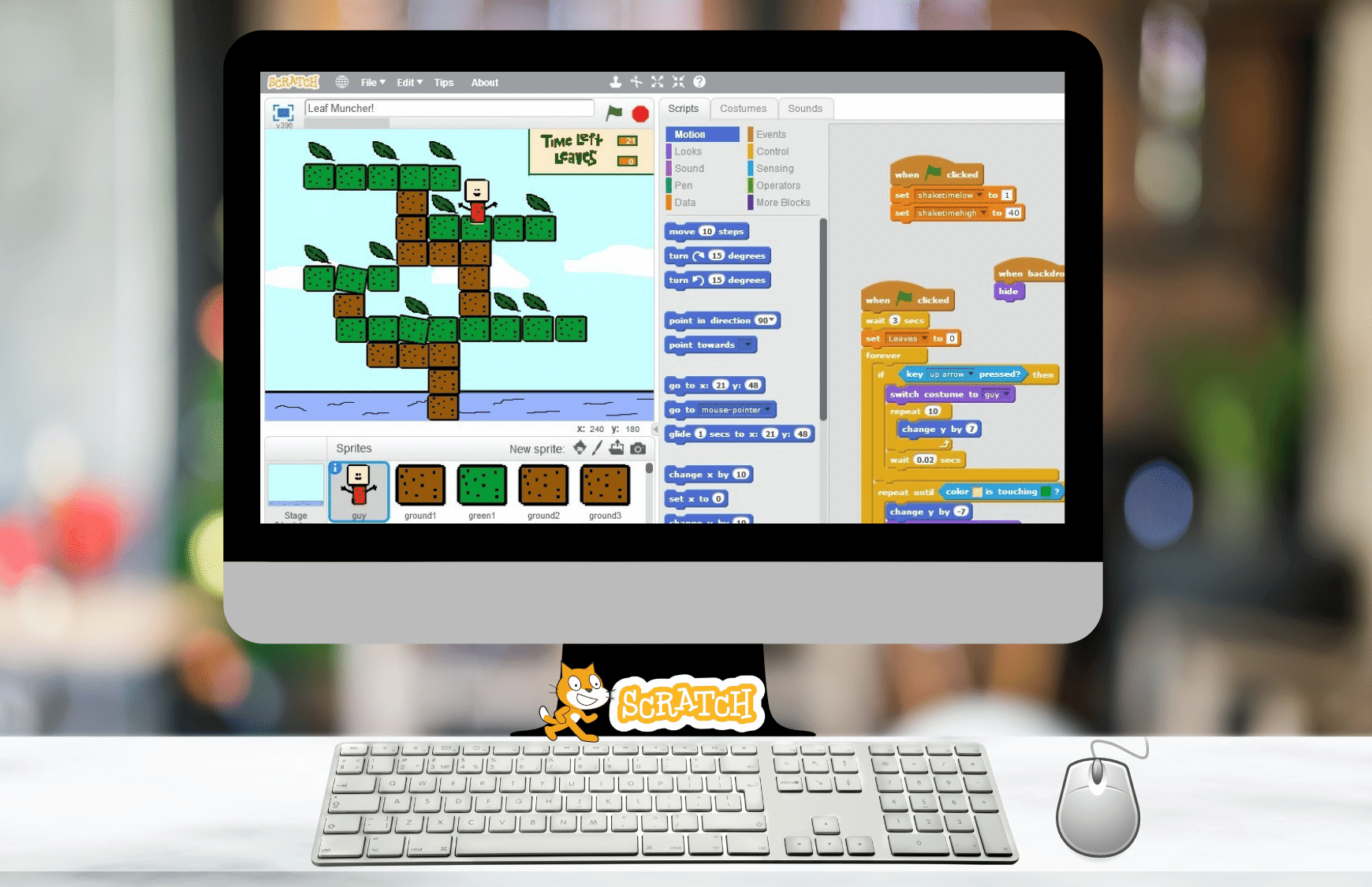
Course Language : Turkish

8 - 12 Years
Private Lesson : 10 Kids

Course Language : Turkish

8 - 12 Years
Private Lesson : 12 Kids

Course Language : Turkish

8 - 12 Years
Private Lesson : 12 Kids

Course Language : Turkish

10 - 14 Years
Private Lesson : 12 Kids
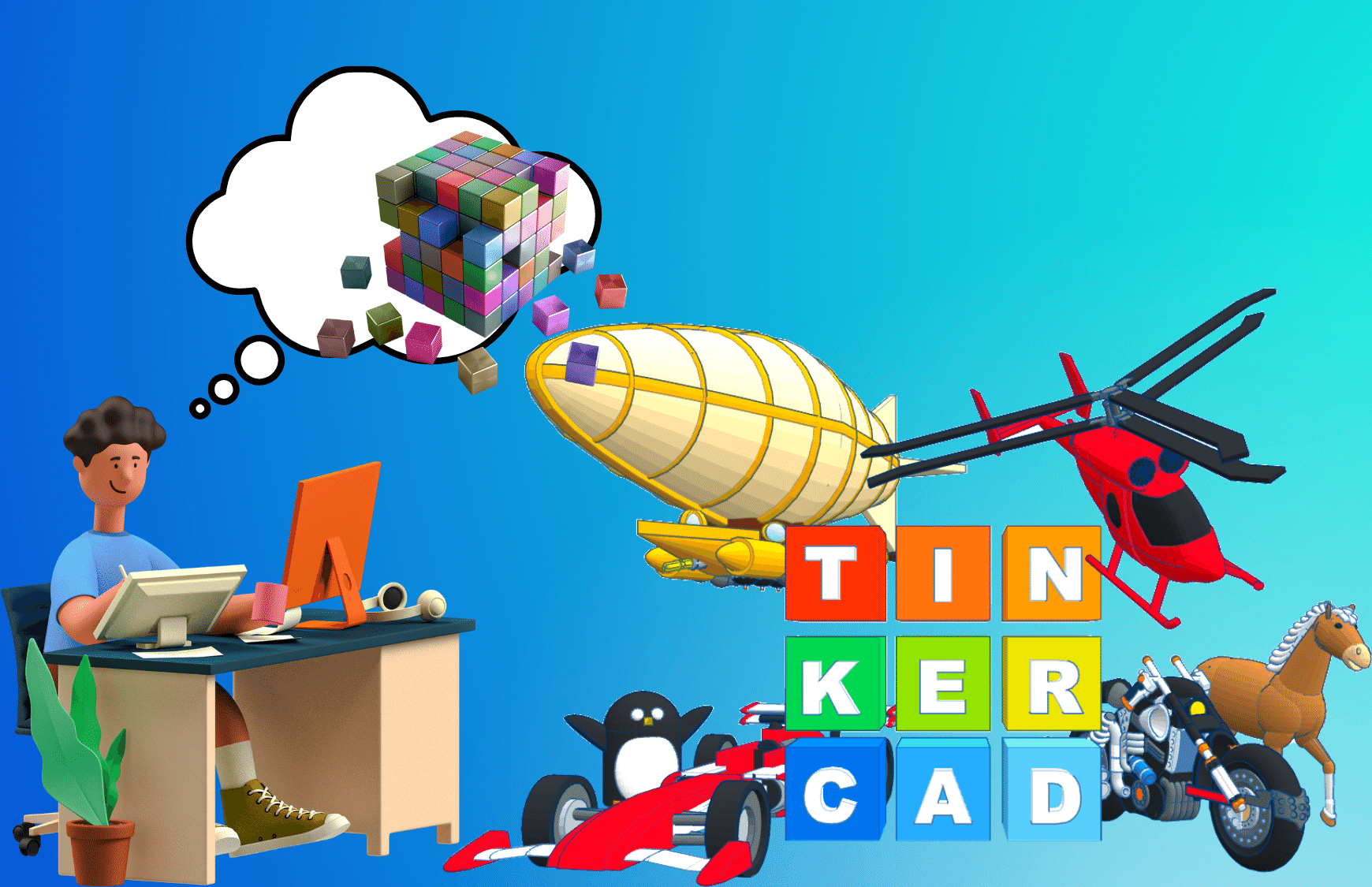
Course Language : Turkish

8 - 11 Years
Private Lesson : 5 Kids